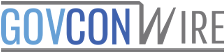Table of Contents
What is a virtual event?
Virtual events are business gatherings that happen on the internet. These events are filled with different purposes, such as private meetings, conferences, seminars, and workshops. One benefit of hosting a digital event is that it is inexpensive, convenient, and, most importantly, safe during these challenging times of the pandemic.
We all know that every piece of the in-person events was canceled when the recent pandemic came in. But thankfully, with the concept of virtual events, people can still attend events while in the comfort of their homes.
Different types of Virtual Event
As mentioned above, virtual events are filled with different types and purposes. Here are some virtual event ideas.
Networking events
After work, happy hours, and get-togethers are some of the virtual networking events themes to organize, aiming to help the speakers and attendees to talk to each other and build relationships while in the virtual environment.
Online job fair
Since many corporations converted their work norm into a work-from-home setup, hiring companies thought of having an online job fair. Virtual hiring events help each applicant quickly identify whether they pass the company’s qualification or not. Meanwhile, for the hiring managers, this virtual process allows them to narrow down the qualified candidates quickly.
Virtual meetings
Again, since everyone is working at home, communicating with the organization’s members is usually done through virtual meetings. With the help of virtual meetings, upper management can meet their subordinates to update everyone’s task progress and easily find the best solution for any occurring problems.
Virtual team-building events
Sometimes too much work can turn into burnout and exhaustion. That is why it is best to host a virtual team-building session and allow each employee to share tips, build work relationships, and enhance teamwork despite being in their own home offices.
Virtual fundraising events
With the help of online events, non-profit organizations can now be easily heard and be reached by everyone. A non-governmental organization can raise money and additional resources to cover their needs through online fundraising events.
Digital shopping events
Currently, it’s one of the most anticipated social media and e-commerce events. With the help of live streaming, many small businesses offered their products to their target consumers. Whereas consumers can virtually buy clothes, furniture, plants, and many other things in real-time.
Virtual social events
Of course, virtual booths are not just for business gatherings and purposes. You can use the available platforms to host informal sessions where you can play board games, catch up, drink, or do anything with your family or friends.
Digital workshops
Businesses are not just the only ones who use online platforms as their conference center. Educational sectors also take advantage of this opportunity to continue learning things. Having that said, many professionals and businesses offer digital workshops where anybody interested in learning any skills can join the educational sessions and conduct their training in their most comfortable venue – their home.
Webinars
Government agencies usually conduct seminars and conferences to teach or announce anything about the industry. But since everyone was unable to attend in person, the very same concept is applied to online conferences and is now called webinars. It is easier to conduct and participate in webinars because it is achievable to invite speakers and connect with other professionals from different countries.
Live streams
Almost every one of us is using social media as part of our daily life right now. Whenever something is happening around the corner, a person can just take their phone out and start streaming it in the world of social media.
With the fast-paced transferring of information brought by social media, some people from e-games entertainment take advantage of this to showcase their tournaments or generate leads to build awareness in their industry. Some artists also use social media and had their concerts at home or update their followers with what they are doing now.
How to prepare for a virtual conference?
Like a physical event, you should come prepared when attending virtual events to avoid any inconvenience and bring the most out of it.
1. Block out your calendar
Now that attending an event is convenient, you do not need to think of the hassle of traveling. However, this isn’t to say that you shouldn’t be excited about the event you’re going to; you should still block off your calendar to avoid missing out on the day of the event.
One good thing about virtual events like government contracting conferences is that they are announced months ahead to give you enough time to arrange your schedule or manage the task you will be leaving.
2. Review the agenda and check if it’s relevant
Even if the event you participate in is free of charge, it will still take your time. To ensure that the online event you will be signing up for can be beneficial for you, make sure that you look at the event’s description, speakers, sessions, etc.
3. Research about the keynote speaker
After finding out the event insights, it is also best to know the guest or keynote speaker. Checking out a conference speaker’s LinkedIn profile is one of the finest ways to find out more about them. They post their expertise, interests, achievements, and any other information about them most of the time.
Also, if the speaker has spoken speeches before, you may want to watch how they deliver their address. This is applicable and ideal for getting an idea of reaching them, mainly if you want to include them in your connections.
4. Learn how to use the tool
Before attending an online event, one of the first things you should do is find out how the platform will be used. You do not want your fellow attendees to hear you chug water or the noise around you. That is why by taking control of the online tool and learning how to operate it beforehand, you can do the basic audio quality setup, changing backgrounds, and other functions that you can think of.
5. Prepare a Plan B
Your experience with online events is affected by the technology you use; that is why being prepared for any technical difficulties you may encounter is critical. If you attend a virtual conference from where internet connectivity fluctuates, it would be best to have another option for an internet connection. Another thing, if ever your laptop becomes unstable, have another device prepared just in case.
6. Let your family know
If you work from home, it’s difficult to strike a work-life balance. You have probably set up a routine with your family regarding your work schedule, and if you are attending a virtual conference, it might break the routine. To avoid that issue coming up, it is your responsibility to tell your family ahead of time so you can let them know that you have an important business that day.
Once you informed your family or anyone that will be with you in the same household during the day of the conference, you can then set a dedicated place for the event. Remember to choose a place with good ambiance and where you can minimize distractions.
7. Dress your part
Just because you wouldn’t have any personal contact with any of the attendees of the conference does not mean you can skip dressing up. Yes, your home is your new office, but that does not give you any reason just to wear pajamas to a virtual conference.
The importance of looking presentable to everyone at the virtual conference does not change whether you are attending a meeting, social, corporate or networking event. Dressing up for the occasion will also help you set up the mood.
8. Attend with others
Attending online exhibitions will bring out the best experience, especially if you participate with your friends. The advantage of attending with others is that you can plan to set up a huddle to share insights and discuss what you have learned from the event. These interactions can help you learn new ideas about the event through brainstorming with your colleagues.
9. Take notes
You expect to learn new things from the event you will be attending. So, you want to retain the information as much as possible, and for that to happen, you shall take notes of the essential information. There are many options to do it, one is to write it with paper and pen, or the other is to use the “note” option of other gadgets. Whatever option you choose, make sure you pick the one that suits you best.
10. Ask the organizer if they will be sharing a recorded video of the event
Sometimes writing down notes is a hassle because others cannot multi-task which leads to a great tendency for you them get distracted and miss out on other important points about the event. That is, if you belong to this group, you can approach the event organizer and ask if they will be sharing a recorded video for a later preview or if they will be sharing the speaker’s presentation files. If they say yes, you can finally focus your attention on listening to the speaker.
11. Network and connect with other attendees
Participants can learn and network with each other through online events. It also comes with the opportunity to meet other attendees who work in the same industry as yours. You can take advantage of the platform’s chat functions to enable you to communicate with other participants. Once you talk to them, you can check their online profile or accounts to connect with them.
Remember that networking is not a one-time process, it is a continuous procedure. If you need guidance on building a network on live events, you may read the following:
- Executive Networking to Build Relationships
- Networking Online: Building Business Relationships On the Net
- Successful Networking During Live Online Events
Where do Virtual conferences take place?
As mentioned above, online events happen on different platforms. Here are some online tools where virtual events take place that you need to know about.
Zoom
Zoom is one of the raging digital platforms used in small virtual events, for it can take an audience of about five hundred people. There are two categories of virtual events that can be hosted on the platform – an interactive virtual event with open microphones and a webinar type where people can virtually participate by “raising their hands” to speak. This platform also has a unique platform for the automatic assignment of people into small groups or sessions called breakout rooms when the participants exceed the platforms’ limit.
Google Meet
Google meet is another video conferencing platform commonly used by educational sectors. Under this digital platform, there are three sorts of users: personal use, business use, and google workspace admins. These three have many different functions, but personal use, which is the free-to-use is the most used among them can obtain one hundred people with up to sixty minutes of a conference call.
Microsoft Teams
Microsoft teams are best used for small events, meetings, or presentations with a small number of employees. The platform can currently only host virtual events with one hundred participants, but similarly to Zoom, it can set up breakout sessions to effectively manage the audience.
BigMarker
BigMarker is a web-based platform that holds its activities through the web browser on either personal computers or cellular phones. Event organizers can create digital whiteboards wherein participants can write their comments or ask inquiries in real-time.
Instagram Live
A live feature on Instagram, Facebook and other social media sites enables event organizers to stream with three connecting speakers. However, you can only ask questions or state your reactions through the comment section as a viewer. Many influencers usually do live streaming with many followers for lead generation.